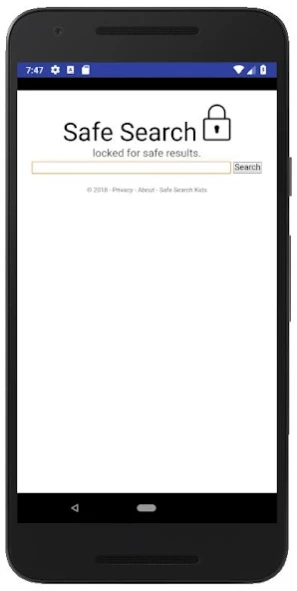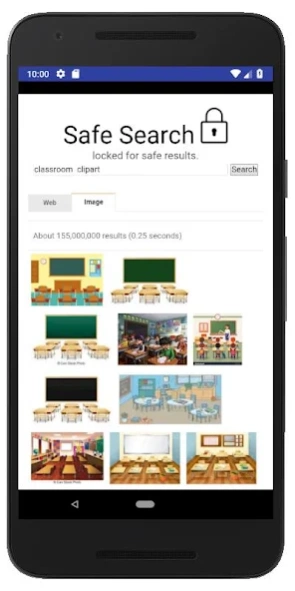Parental Control - Safe Search 1.5
Free Version
Publisher Description
Parental Control - Safe Search - Safe Search Engine that blocks adult content from search results
Our Safe Search App has been created in conjunction with the popular safe search engine website, www.safesearch.tips and opens in your default browser. It is a small but powerful site that helps to remove adult content and images from search engine results. The website is quick, small, and responsive which means internet data is decreased, thus helps if you're on a limited mobile data plan.
You can use this app as a free parental control but it's not just for kids. Many adults choose to exclude explicit websites from popping up in their search results for many reasons. You could either be working in your office and not want distractions or at home with the family browsing online together. Strict Google Safe Search technology with our own database of blocked search terms and URL's is added security that you don't stumble upon adult images and websites.
In addition, our App does not take up much storage space on your device and only requires a connection to the internet to fully function.
Please note that Safe Search cannot guarantee it will remove 100% all adult websites and images but it certainly does help.
About Parental Control - Safe Search
Parental Control - Safe Search is a free app for Android published in the System Maintenance list of apps, part of System Utilities.
The company that develops Parental Control - Safe Search is Safe Search. The latest version released by its developer is 1.5.
To install Parental Control - Safe Search on your Android device, just click the green Continue To App button above to start the installation process. The app is listed on our website since 2018-07-06 and was downloaded 1 times. We have already checked if the download link is safe, however for your own protection we recommend that you scan the downloaded app with your antivirus. Your antivirus may detect the Parental Control - Safe Search as malware as malware if the download link to tips.safesearch.www.safesearch is broken.
How to install Parental Control - Safe Search on your Android device:
- Click on the Continue To App button on our website. This will redirect you to Google Play.
- Once the Parental Control - Safe Search is shown in the Google Play listing of your Android device, you can start its download and installation. Tap on the Install button located below the search bar and to the right of the app icon.
- A pop-up window with the permissions required by Parental Control - Safe Search will be shown. Click on Accept to continue the process.
- Parental Control - Safe Search will be downloaded onto your device, displaying a progress. Once the download completes, the installation will start and you'll get a notification after the installation is finished.